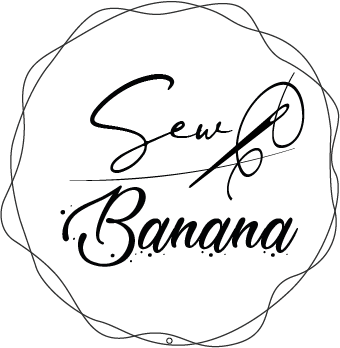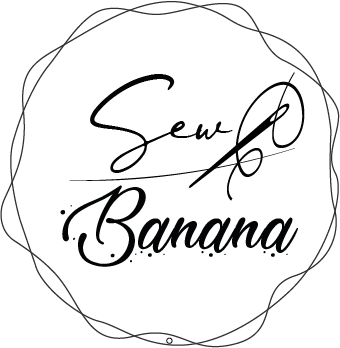Having difficulty matching fabric online?
We have the solution for you!
Sew Banana proudly presents ‘The Matching Table’.
Let us show you how it works:
Step 1
If you found a fabric you would like to transfer to the matching table, then click on this three squares symbol to add it. Or if you are on the product page, click ‘Add to Table’. Now, this symbol will turn black and is checked.
Step 2
When you finish collecting your favorite fabric and notions, click on ‘Matching Table’, which you will find in the upper left corner of the page.
Step 3
Now, the Matching Table with all your selected products will appear.
Step 4
To add the products on the table, either click ‘Place on Table’ one by one or click ‘Place All Products on The Matching Table’ to add all at once.
Step 5
Now, it’s time to play around!
- You can move the product samples, make them bigger, or smaller, overlap them or delete them.
- You can also choose a bright or dark background.
- If you want to add some products to your cart, either click at ‘Add to Cart’ option or move your cursor on the product samples to view them and then ‘Add To Cart’ option will appear.
- Choose your quantity and click ‘Add’.